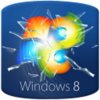Launcher application with clean design and heavy customization options
Launcher application with clean design and heavy customization options
Vote: (1 votes)
Program license: Free
Developer: Alice
Version: 2.7.7.9
Works under: Android
Vote:
Program license
(1 votes)
Free
Developer
Version
Alice
2.7.7.9
Works under:
Android
Pros
- High level of customization
- Seamless integration with other apps from the same developer
- Easy to use
- Includes a separate store to download additional elements
Cons
- Requires some time to fully customize
- Some customization features might be complex for novice users
Solo Launcher-CleanSmoothDIY is an Android launcher app with a visually appealing interface and a high level of customization.
Your Launcher, Tailored to Your Preferences
The launcher is arguably the most crucial app on your smartphone. It serves as the gateway to all your other apps. It is the application you interact with the most, and naturally, you would want to personalize it with custom wallpapers and widgets. Solo Launcher-CleanSmoothDIY is a launcher that ticks all these boxes. It features a desktop and app drawer, supports widgets and folders, and essentially includes everything you need in a launcher.
This launcher integrates flawlessly with other applications developed by the same company, such as DIY Locker, Solo Weather, Solo Notifier. However, it can also function independently without requiring the installation of any additional apps.
Customization Beyond the Ordinary
Solo Launcher-CleanSmoothDIY stands out for its extensive customization options. For instance, it allows you to design an icon using a picture for the app drawer button or freely select the color of icons and folders. This app lets you customize your phone to a degree beyond the norm.
Simple to Use, Easy to Personalize
If the default theme doesn't suit your tastes, Solo Launcher gives you the liberty to modify it further. You can change the wallpaper, tweak colors, download new fonts, or install new themes. The app features its own store from which you can download these additional elements.
In terms of usability, Solo Launcher is straightforward and operates similarly to other launchers, ensuring a seamless transition.
A Fresh Look for Your Smartphone
If you find yourself growing tired of the same launcher, animations, and icons, Solo Launcher offers a simple solution. Install it and begin personalizing to your heart's content. Your smartphone will feel uniquely yours more than ever before.
Pros
- High level of customization
- Seamless integration with other apps from the same developer
- Easy to use
- Includes a separate store to download additional elements
Cons
- Requires some time to fully customize
- Some customization features might be complex for novice users